Get started
- Introduction
- Signup for a new account
- Configure the sender address
- Connect to your webshop
- Connect your carrier(s)
Introduction
This guide will help you set up a fresh Smart Send account from scratch with all the required information to get starting with our service.
- Time required: 3 minutes ⏰
- Requirements: Please check the requirements before proceeding with the setup.
No credit card is needed up front and the account has 30 days free trial with no strings attached 👍
Signup for a new Smart Send account
Go to https://app.smartsend.io/register and fill out the signup form.
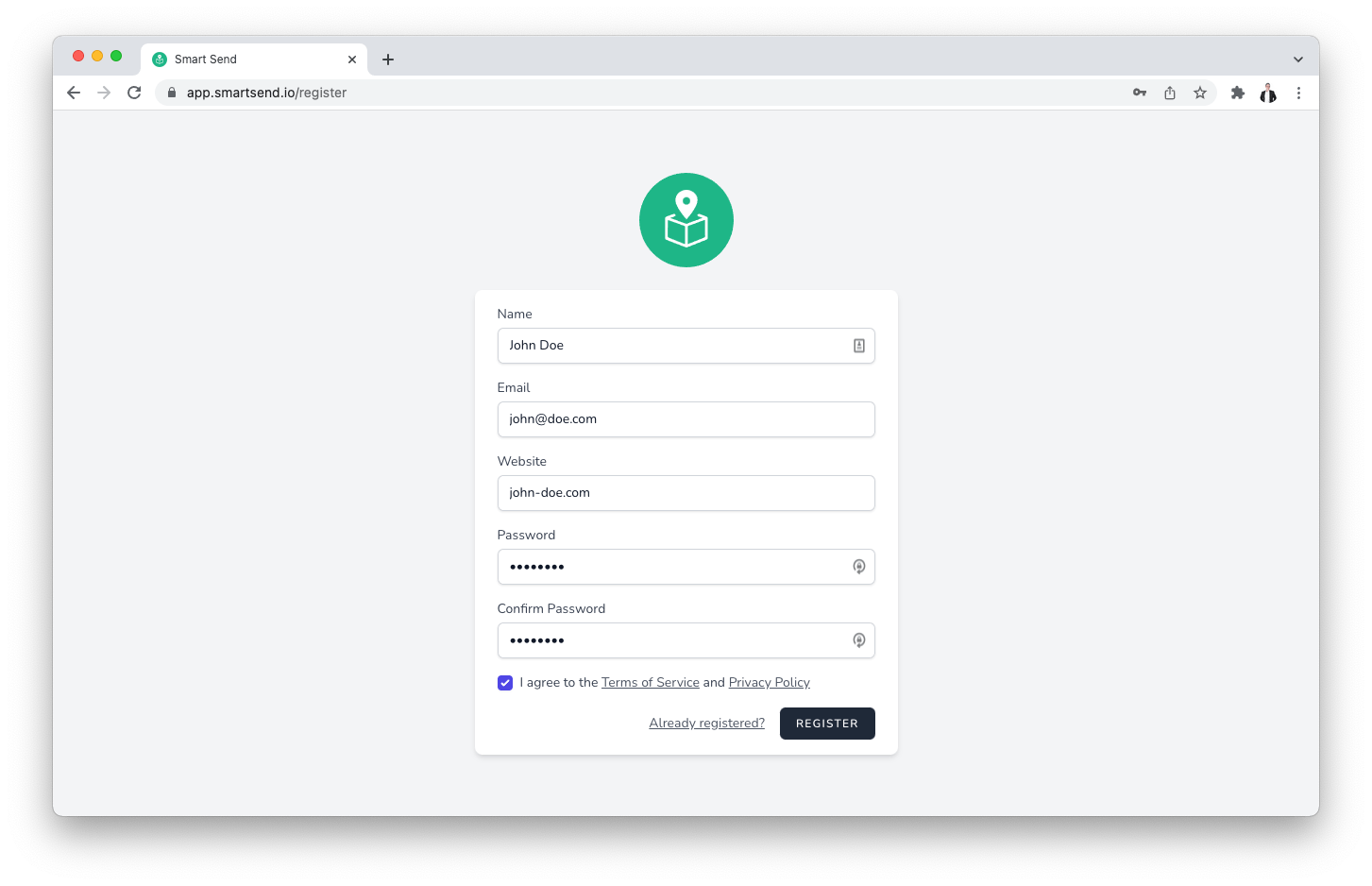
Once you account is created then you will be logged into the system. Before you can really start using our platform then there are few steps that you need to follow (see below). Click on the Let's get started button to start this process.
Sender address
Once you have created your account the very first page you will se asks you to configure your sender address.
We use the entered sender address when booking shipments for most of the carriers and the address is likely to be shown on the label as the sender of the package. This address and company information will also be used in tracking notifications to the end receiver.
Connect to webshop
You probably have a webshop and to take full advantage of our service you need to connect it to our platform.
To connect this please create a new API Token and copy it (right click and select Copy or use CTRL+C on Windows or CMD+C on Mac) and paste it into the integration you are using. To get more details about this, please select the integration you use in the menu to the left.
Connect to your carrier(s)
Before you can start booking shipments you need to connect your carrier(s) to our platform. Click on the carrier you would like to add and input the login credentials (these information were probably provided when you first made a contract with the carrier)
Once a carrier is connected then you authorize us to register your shipments with the carrier at what point a tracking number is assigned and the required shipping documents are created.
Configure
You are now ready to manually create labels from Smart Send but most likely you would like to start working from your own webshop, and in that case let us get you setup with the webshop system you are using: