GLS
Introduction
Using Smart Send then it is possible to integrate your webshop with GLS making it possible to show GLS pick-up points directly on the checkout page and booking of GLS shipments directly from the webshop.
This guide will help you connect a GLS account with a Smart Send account.
- Time required: 3 minutes ⏰
- Requirements: An agreement with GLS and a login for YourGLS (create agreement here)
Connect to GLS
{info} Don't have a Smart Send account yet? Go to https://app.smartsend.io/register to create a new account. After registration, you will be guided through the onboarding process, which includes connecting to a carrier like GLS.
To connect your Smart Send account with PostNord, follow these steps:
- Log in to your Smart Send account at https://app.smartsend.io
- Click on your website name at the top right corner.
- From the dropdown menu, select Carrier Accounts.
- Click on Connect next to GLS.
In order to connect to GLS you will need to provide us with the username and password that you use to login to YourGLS. We also need to know information about the Sender account to use which should be provided in the fields CustomerId and ContactId.
To find the CustomerId and ContactId do the following:
- Login to YourGLS by selecting YourGLS in the top right corner from the GLS website (after selecting country if asked)
- Select Shipper addresses from the dropdown menu Administration at the tio right of the page:
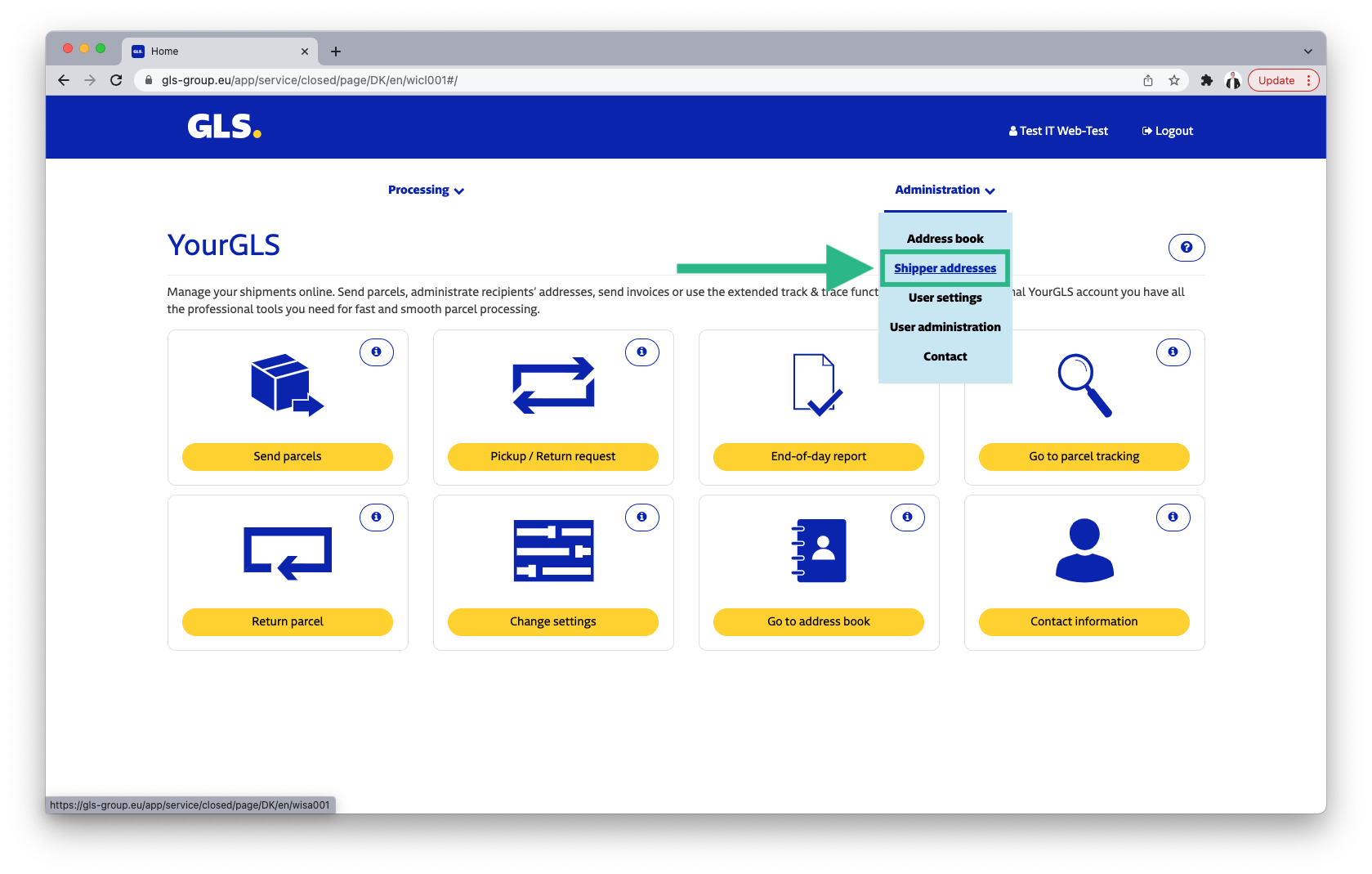
- The CustomerId and ContactId will be displayed in as grayed text right just after Shipper number and the fields are split by a space:
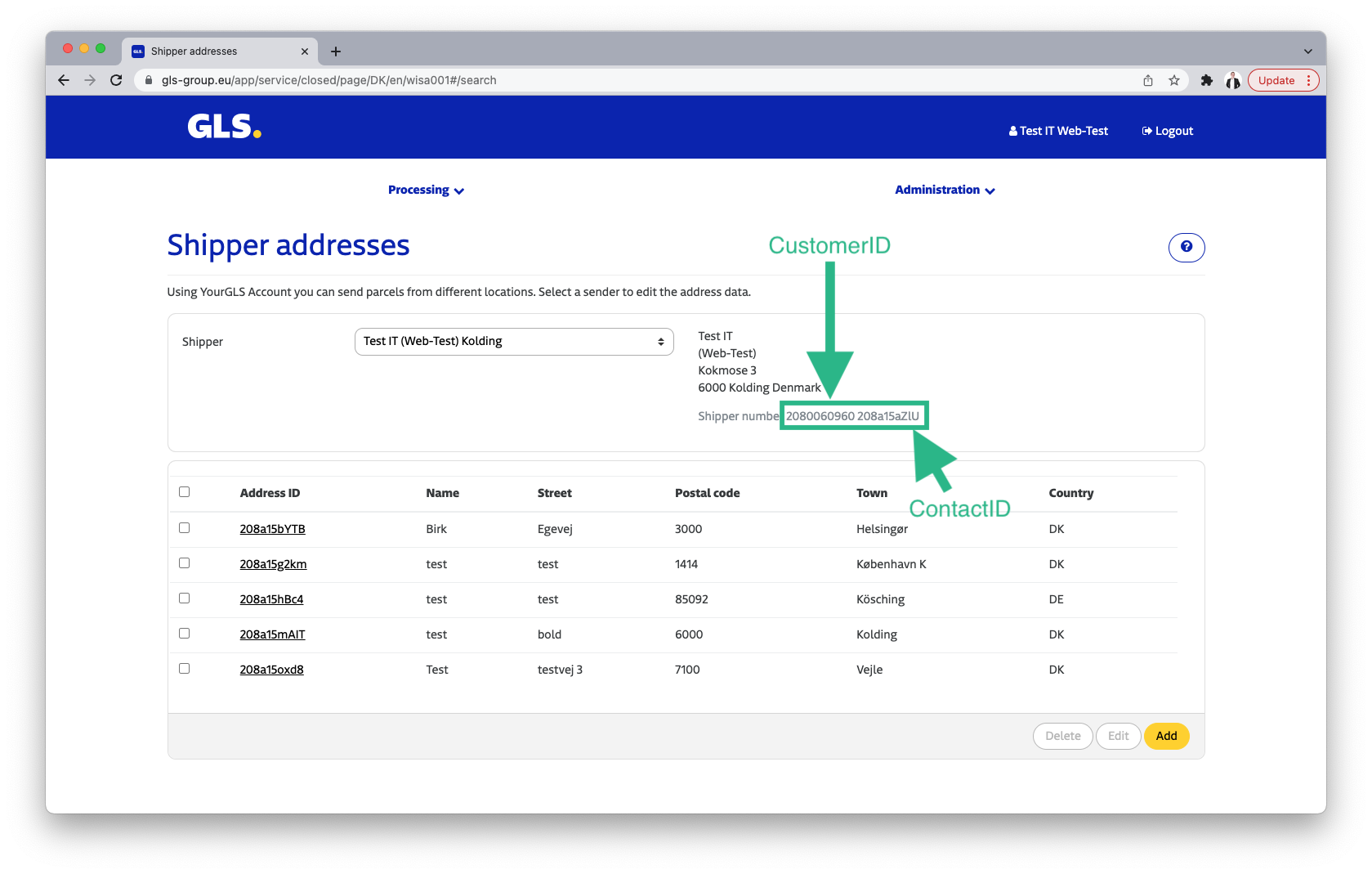
Shipping Methods
Smart Send supports various shipping methods from GLS.
In the first column you can see the name in the Smart Send integration. In the second column you can see the name used by GLS.
| Method name in Smart Send plugin (EN) | GLSs name for shipping method |
|---|---|
| GLS: Select pick-up point (ParcelShop) | ParcelShop |
| GLS: Closest pick-up point (ParcelShop) | ParcelShop |
| GLS: Leave at door (DepositService) | DepositService |
| GLS: Private delivery to address (PrivateDelivery) | PrivateDelivery |
| GLS: Flexible home delivery (FlexDelivery) | FlexDelivery |
| GLS: Commercial delivery to address (BusinessParcel) | BusinessParcel |
| GLS: Return from Pick-up Point (ShopReturn) | ShopReturn |
Read more
Read more about GLS on their website https://gls-group.eu/ or find more information via the links below: